Personal Productivity Handbook
Lately, I’ve been feeling extra energy to pursue my goals. If my motivation were a season, it would be summer right now. Sun is shining. High energy. Happy days. From experience, this energy doesn’t always stay, and I want to make the most of it now. In this post, I want to share a lesson I learnt about productivity and motivation. As well as walk through my current productivity system.
I’ve realised what drains my energy most is decision fatigue. Especially, decisions on how to be more productive. It sounds great on paper. If I can organise my systems and workflows, then I can 10x the amount of work I output.
However, if I spend all my energy organising, how much energy do I have left to create? If I create nothing, then what will 10x the amount of work equal? This lesson seems so obvious in retrospect, but I’ve fallen into the trap of working on my productivity efficiency over doing the actual work.
So here’s a message for future me:
Don’t prematurely optimise your productivity
You don’t need to time block every minute, streamline your note-taking workflow, or invent a new way to track your projects.
Focus on putting in the work, above all else.
Spending time optimising productivity feels good. It feels like I’m making progress towards goals. But after all the decision-making, I end up with a system that takes too much effort to maintain. And eventually the energy to keep the system up dissipates along with my motivation to do the work.
I want the productivity system I have to be dead simple. I need it to do these things:
- Tell me what I should do now.
- Capture thoughts wherever I am.
- Help me focus.
- Give me a way to process my thoughts.
I’m going to share what my system is below. But even as I’m writing it out, I realise there are things that I can improve! It’s taking me a lot of self-control to not change it, but what I have written down is something that I don’t want to change for a while.
Productivity Tools & System
Here are the tools I use and how they fit into my productivity system.
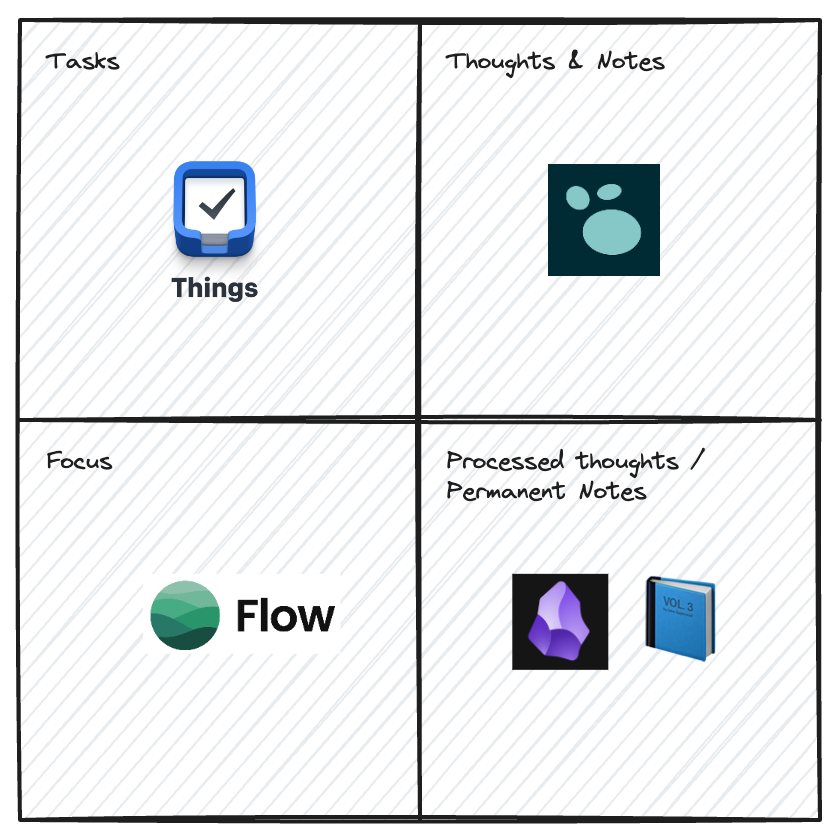
Things (Apple only)
My to-do app of choice. Every morning, I’ll spend 5 minutes going over any tasks in my “Anytime” section and move things I need to do to “Today”. There’s a handy shortcut cmd + t that will move things without me needing to drag and drop. Any tasks that come up during the day, I’ll note in my inbox and forget about them until the next day. Tasks that I don’t complete roll over to the next day. I try to keep my projects sparse, so I don’t spend too much time deciding where a task should go.
The killer feature I’ve been using is Templates projects. From a template, you can use Apple Shortcuts/automation to have a recurring project. It’s how to set up my weekly reset and review.
Logseq (cross-platform)
Logseq is where I capture thoughts. Thoughts that come into my head naturally fit a bullet point outliner format that Logseq provides. I don’t spend too much time categorising my thoughts. I just dump everything into today’s Daily Note. Being able to capture thoughts and learning is more important to me than organisation (for now). I also have my Logseq vault saved on iCloud, which means I can access Logseq on the go.
Obsidian (cross-platform)
I published a post about writing blog posts with Obsidian. It’s my tool of choice when I want to synthesise thoughts.
Physical Journal (most recent addition)
Lately, I’ve taken up writing in a physical journal. I’ve been documenting my entrepreneur / multi-hyphenate journey. I write in the mornings, usually for 25 minutes. Although my handwriting is atrocious, I’ve found it helpful to get a thought out of my head and into the real world. Especially around self-doubt. As I write, I’m able to process that thought more deeply. And reading back over what I wrote, I can see it in a different light. I’m also forcing myself to write neatly, which slows me down. It makes me process my thoughts, and not just word vomit.
Pomodoro timer (Flow.app)
My final tool is a Pomodoro timer. I use Flow.app, which is free. But there are many other options out there. I stick with the standard 25-minute block with a 5-minute break. A pomodoro has been the best option I found (so far) to give me a short feedback loop. I’ve started measuring project progress in terms of pomodoros. It tells me that I’ve been putting the work in. And tells me when I’ve probably spent too long on a project.
I’ve been using this system for a couple of months now, and it has largely gotten out of my way in terms of creating. I don’t need to think about this system. Most things have a place, and while it might not be the most efficient. It allows me to get thoughts out of my head and into the world. I want to stick with this system until I see a real problem. Maybe I’m taking so many notes that I need to organise it. But that’s a good problem to have, and something I’m not facing right now.